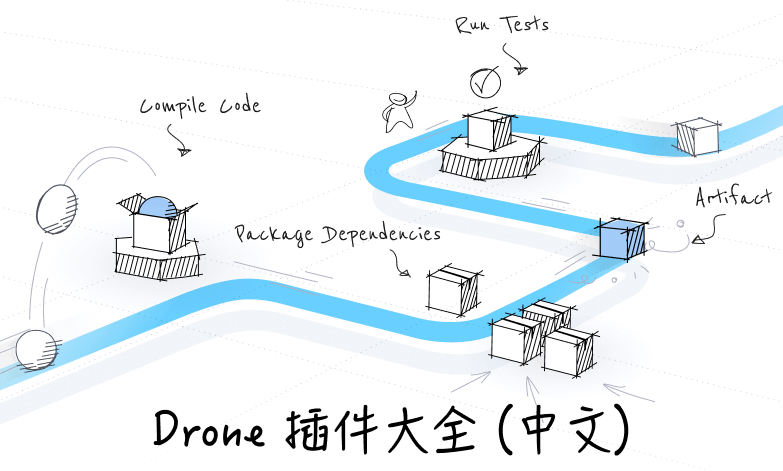This guide covers configuring continuous integration pipelines for Go projects. If you’re new to Drone please read our Tutorial and build configuration guides first.
Build and Test
In the below example we demonstrate a pipeline that executes go get and go test commands. These commands are executed inside the golang Docker container, downloaded at runtime from DockerHub.
kind: pipeline
name: default
workspace:
base: /go
path: src/github.com/octocat/hello-world
steps:
- name: test
image: golang
commands:
- go get
- go test
Please note that you can use any Docker image in your pipeline from any Docker registry. You can use the official golang images, or your can bring your own.
GOPATH
If you are not using Go modules you will need to override the default project workspace to ensure your code is cloned to the correct location in the GOPATH.
|
|
Test Multiple Versions
You can use Drone’s multi-pipeline feature to concurrently test against multiple versions of Go. This is equivalent to matrix capabilities found in other continuous integration systems.
|
|
If you find this syntax too verbose we recommend using jsonnet. If you are unfamiliar with jsonnet please read our guide.
|
|
Test Multiple Architectures
You can use Drone’s multi-pipeline feature to concurrently test your code on multiple architectures and operating systems.
|
|
If you find this syntax too verbose we recommend using jsonnet. If you are unfamiliar with jsonnet please read our guide.