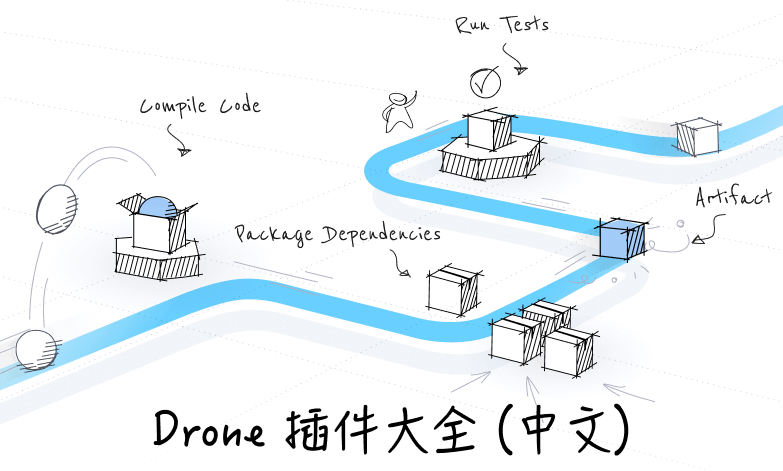This guide covers configuring continuous integration pipelines for projects that have a CouchDB dependency. If you’re new to Drone please read our Tutorial and build configuration guides first.
Basic Example
In the below example we demonstrate a pipeline that launches a CouchDB service container. The database server will be available at database:5984, where the hostname matches the service container name.
|
|
Common Problems
Initialization
If you are unable to connect to the CouchDB container please make sure you are giving the instance adequate time to initialize and begin accepting connections.
|
|
Incorrect Hostname
You cannot use 127.0.0.1 or localhost to connect with the database. If you are unable to connect to the database please verify you are using the correct hostname, corresponding with the name of the container.
Bad:
steps:
- name: test
image: couchdb:2.2
commands:
- sleep 15
- curl http://localhost:5984
services:
- name: database
image: couchdb:2.2
Good:
steps:
- name: test
image: couchdb:2.2
commands:
- sleep 15
- curl http://database:5984
services:
- name: database
image: couchdb:2.2