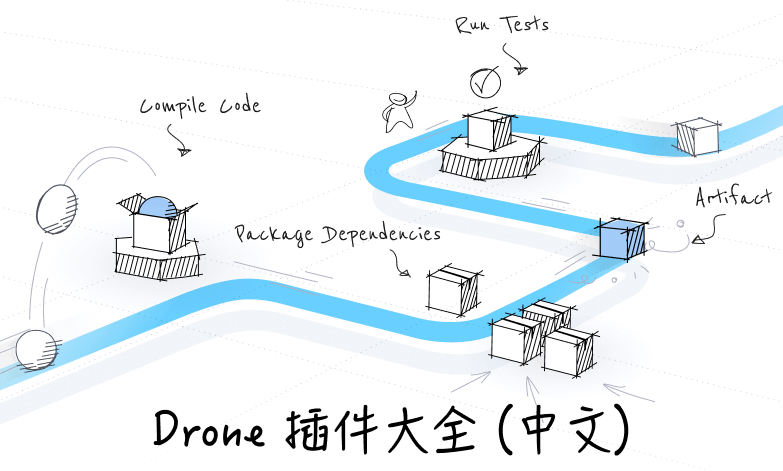This guide covers configuring continuous integration pipelines for projects that have a vault dependency. If you’re new to Drone please read our Tutorial and build configuration guides first.
Example
In the below example we demonstrate a pipeline that launches a vault service container. The vault server will be available at vault:8200, where the hostname matches the service container name.
kind: pipeline
step: default
steps:
- name: test
image: vault:1.0.0-beta2
environment:
VAULT_ADDR: http://vault:8200
VAULT_TOKEN: dummy
commands:
- sleep 5
- vault kv put secret/my-secret my-value=s3cr3t
- vault kv get secret/my-secret
services:
- name: vault
image: vault:1.0.0-beta2
environment:
VAULT_DEV_ROOT_TOKEN_ID: dummy