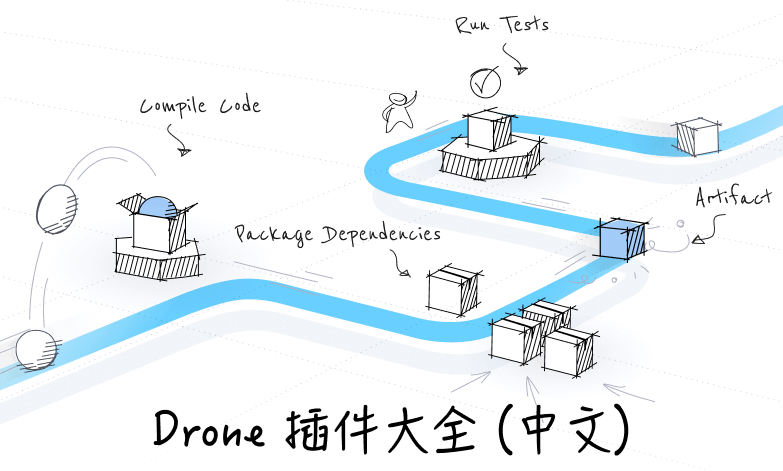The machine account is intended to be used exclusively for automation and integrations. Since this account won’t be used by a human, and will not have a corresponding account in your source code management system, it is referred to as a machine user.
Create Accounts
You can manage machine accounts using the command line utility. Please see the command line tools documentation for installation instructions.
-
Generate a token for your machine user. The machine account can use this token for API access.
$ openssl rand -hex 16 fe8c402a51e6629aa1f43a4234afee81 -
Create a machine account with username prometheus:
$ drone user add prometheus \ --machine \ --token=fe8c402a51e6629aa1f43a4234afee81 -
Create the machine account with administrative privileges:
$ drone user add prometheus \ --admin \ --machine \ --token=fe8c402a51e6629aa1f43a4234afee81