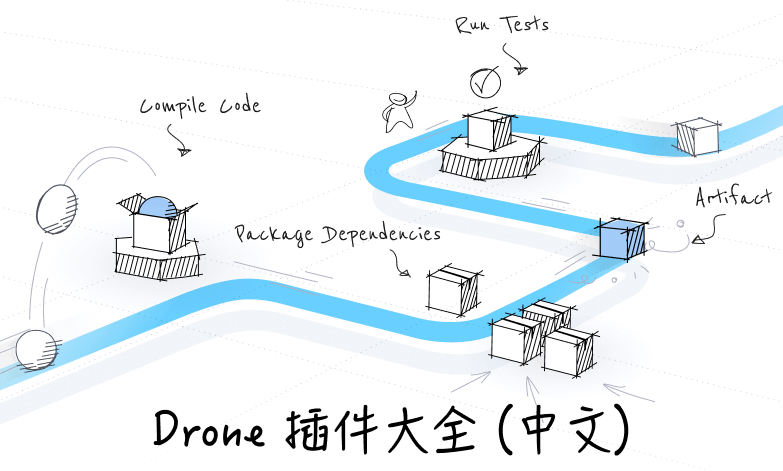This article explains how to install the digitalocean runner on Linux using Docker. The digitalocean runner is packaged as a minimal Docker image distributed on DockerHub.
Download
Install Docker and pull the public image:
$ docker pull drone/drone-runner-digitalocean
Upload Keys
Create an ssh keypair and add to Digital Ocean. The runner will use the ssh key for remote authentication and access to your droplets.
Configuration
The runner is configured using environment variables. This article references the below configuration options. See Configuration for a complete list of configuration options.
-
- DRONE_RPC_HOST
- provides the hostname (and optional port) of your Drone server. The runner connects to the server at the host address to receive pipelines for execution.
-
- DRONE_RPC_PROTO
- provides the protocol used to connect to your Drone server. The value must be either http or https.
-
- DRONE_RPC_SECRET
- provides the shared secret used to authenticate with your Drone server. This must match the secret defined in your Drone server configuration.
-
- DRONE_PUBLIC_KEY_FILE
- provides the public key used for remote ssh access to the machine. This public key must also be added to your digital ocean account.
-
- DRONE_PRIVATE_KEY_FILE
- provides the private key used for remote ssh access to the machine.
Installation
The below command creates a container and starts the runner. Remember to replace the environment variables below with your Drone server details.
|
|
Verification
Use the docker logs command to view the logs and verify the runner successfully established a connection with the Drone server.
$ docker logs runner
INFO[0000] starting the server
INFO[0000] successfully pinged the remote server