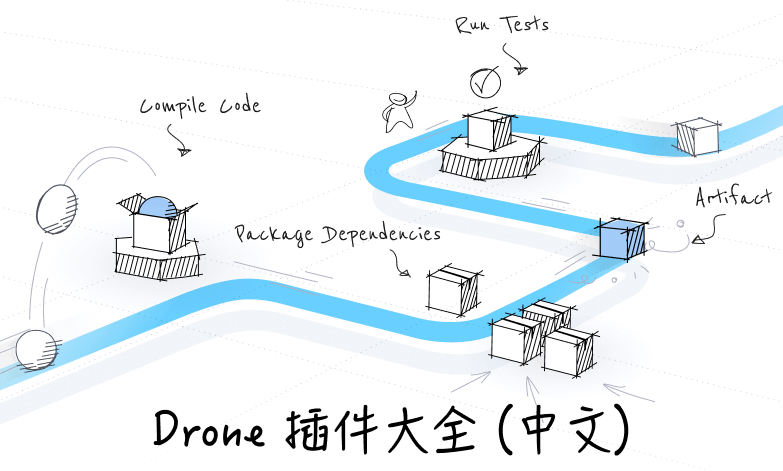此命令将帮助检查你是否启动并使用运行程序运行,它将验证你的凭据是否可以创建一个实例,并且我们可以在其上运行构建。
如果你想创建自定义 Pool 文件,它将根据你传递的 VM 凭据输出示例 Pool 文件 pool.yml。 (它比 daemon 命令执行更多的检查)
你可以在此处找到二进制文件(如果你尚未这样做):Releases
Amazon
要使用 Amazon 的 setup 命令,你需要传递你的 key 和 secret。以下是如何使用 setup 命令的示例。
1
2
3
4
5
6
7
8
9
10
11
12
13
14
15
16
17
18
19
20
21
22
23
24
25
26
27
28
29
30
31
32
33
34
|
./drone-runner-aws setup --aws-access-key-id"="your key" --aws-access-key-secret="your secret"
INFO[0000] setup: using amazon
INFO[0000] no pool file provided, creating in memory pool for amazon
TRAC[0000] amazon: using default vpc, checking security groups ami=ami-051197ce9cbb023ea hibernate=false image=ami-051197ce9cbb023ea pool=test_pool provider=amazon region=us-east-2 size=t2.micro
WARN[0000] aws: no security group specified assuming 'harness-runner' ami=ami-051197ce9cbb023ea hibernate=false image=ami-051197ce9cbb023ea pool=test_pool provider=amazon region=us-east-2 size=t2.micro
TRAC[0001] amazon: provisioning VM ami=ami-051197ce9cbb023ea hibernate=false image=ami-051197ce9cbb023ea pool=test_pool provider=amazon region=us-east-2 size=t2.micro
DEBU[0002] amazon: [provision] created instance ami=ami-051197ce9cbb023ea hibernate=false id=i-001caa6bd4a2c76a0 image=ami-051197ce9cbb023ea pool=test_pool provider=amazon region=us-east-2 size=t2.micro
TRAC[0003] amazon: [provision] checking instance IP address ami=ami-051197ce9cbb023ea hibernate=false id=i-001caa6bd4a2c76a0 image=ami-051197ce9cbb023ea pool=test_pool provider=amazon region=us-east-2 size=t2.micro
DEBU[0003] amazon: [provision] complete ami=ami-051197ce9cbb023ea fields.time=2.92s hibernate=false id=i-001caa6bd4a2c76a0 image=ami-051197ce9cbb023ea ip=52.14.158.173 pool=test_pool provider=amazon region=us-east-2 size=t2.micro
INFO[0003] setup: instance logs for i-001caa6bd4a2c76a0: 'console output is empty'
TRAC[0003] setup: running healthcheck and waiting for an ok response
TRAC[0068] health check failed. Retrying error="Get \"https://52.14.158.173:9079/healthz\": dial tcp 52.14.158.173:9079: connect: connection refused" retry_num=0
TRAC[0100] RetryHealth: health check completed duration=1m37.25737s
TRAC[0100] LE.RetryHealth check complete response="&{Version:0.1.0 DockerInstalled:true GitInstalled:true LiteEngineLog:time=\"2022-05-19T09:33:19Z\" level=info msg=\"server listening at port :9079\"\ntime=\"2022-05-19T09:33:19Z\" level=info msg=\"checking git is installed\"\ntime=\"2022-05-19T09:33:19Z\" level=info msg=\"git is installed\"\ntime=\"2022-05-19T09:33:19Z\" level=info msg=\"checking docker is installed\"\nCONTAINER ID IMAGE COMMAND CREATED STATUS PORTS NAMES\ntime=\"2022-05-19T09:33:20Z\" level=info msg=\"docker is installed\"\ntime=\"2022-05-19T09:33:20Z\" level=info msg=\"handler: HandleHealth()\"\ntime=\"2022-05-19T09:33:20Z\" level=info msg=\"checking docker is installed\"\nCONTAINER ID IMAGE COMMAND CREATED STATUS PORTS NAMES\ntime=\"2022-05-19T09:33:20Z\" level=info msg=\"docker is installed\"\ntime=\"2022-05-19T09:33:20Z\" level=info msg=\"checking git is installed\"\ntime=\"2022-05-19T09:33:20Z\" level=info msg=\"git is installed\"\n OK:true}"
Pool file:
version: "1"
instances:
- name: test_pool
default: true
type: amazon
pool: 1
limit: 2
platform:
os: linux
arch: amd64
spec:
account:
access_key_id: your key
access_key_secret: your secret
region: us-east-2
size: t2.micro
ami: ami-051197ce9cbb023ea
hibernate: false
|
有关 Amazon 配置选项的更多信息,请参阅 Amazon。
Anka
要使用 Anka 的 setup 命令,你需要传递你的 vm 名称。以下是如何使用 setup 命令的示例。
1
2
3
4
5
6
7
8
9
10
11
12
13
14
15
16
17
18
19
20
21
22
23
24
25
26
27
28
29
|
./drone-runner-aws setup --anka-vm-name master-vm
INFO[0000] setup: using anka
INFO[0000] no pool file provided
DEBU[0003] Not there yet 1/60, error: exit status 2
DEBU[0007] Not there yet 2/60, error: exit status 2
DEBU[0011] Not there yet 3/60, error: exit status 2
DEBU[0013] Not there yet 4/60, error: exit status 2
DEBU[0016] got IP 192.168.64.32 cloud=anka name=setup--5577006791947779410 pool=testpool
INFO[0017] Running script in VM cloud=anka name=setup--5577006791947779410 pool=testpool
DEBU[0273] anka: [creation] complete cloud=anka fields.time=273.27s ip=192.168.64.32 name=setup--5577006791947779410 pool=testpool
INFO[0273] setup: instance logs for da894645-10c1-460f-886f-df6d65677c52:
Pool file:
version: "1"
instances:
- name: testpool
default: true
type: anka
pool: 1
limit: 2
platform:
os: darwin
arch: amd64
spec:
account:
username: ""
password: ""
vm_id: master-vm
root_directory: ""
user_data: ""
|
有关 Anka 配置选项的更多信息,请参阅 Anka。
Digital Ocean
要使用 digital ocean 的 setup 命令,你需要传递你的 Project ID。以下是如何使用 setup 命令的示例。
1
2
3
4
5
6
7
8
9
10
11
12
13
14
15
16
17
18
19
20
21
22
23
24
25
26
27
28
29
30
31
|
./drone-runner-aws setup --digital-ocean-pat XXXXXXXXX
INFO[0000] setup: using digital ocean
INFO[0000] no pool file provided
INFO[0000] in memory pool is using digitalocean
INFO[0000] digitalocean: creating instance setup-testpool-1655379844 driver=digitalocean hibernate=false image=docker-18-04 pool=testpool
INFO[0001] digitalocean: instance created setup-testpool-1655379844 driver=digitalocean hibernate=false image=docker-18-04 pool=testpool
INFO[0003] digitalocean: firewall configured setup-testpool-1655379844 driver=digitalocean hibernate=false image=docker-18-04 pool=testpool
DEBU[0003] find instance network driver=digitalocean hibernate=false image=docker-18-04 name=setup-testpool-1655379844 pool=testpool
DEBU[0063] find instance network driver=digitalocean hibernate=false image=docker-18-04 name=setup-testpool-1655379844 pool=testpool
INFO[0064] setup: instance logs for 304473745: no logs here
TRAC[0064] setup: running healthcheck and waiting for an ok response
TRAC[0129] RetryHealth: health check completed duration=1m5.3480743s
TRAC[0129] LE.RetryHealth check complete response="&{Version:0.1.0 DockerInstalled:true GitInstalled:true LiteEngineLog:time=\"2022-06-16T11:45:44Z\" level=info msg=\"server listening at port :9079\"\ntime=\"2022-06-16T11:45:44Z\" level=info msg=\"checking git is installed\"\ntime=\"2022-06-16T11:45:44Z\" level=info msg=\"git is installed\"\ntime=\"2022-06-16T11:45:44Z\" level=info msg=\"checking docker is installed\"\nCONTAINER ID IMAGE COMMAND CREATED STATUS PORTS NAMES\ntime=\"2022-06-16T11:45:44Z\" level=info msg=\"docker is installed\"\ntime=\"2022-06-16T11:46:13Z\" level=info msg=\"handler: HandleHealth()\"\ntime=\"2022-06-16T11:46:13Z\" level=info msg=\"checking docker is installed\"\nCONTAINER ID IMAGE COMMAND CREATED STATUS PORTS NAMES\ntime=\"2022-06-16T11:46:13Z\" level=info msg=\"docker is installed\"\ntime=\"2022-06-16T11:46:13Z\" level=info msg=\"checking git is installed\"\ntime=\"2022-06-16T11:46:13Z\" level=info msg=\"git is installed\"\n OK:true}"
Pool file:
version: "1"
instances:
- name: testpool
default: true
type: digitalocean
pool: 1
limit: 2
platform:
os: linux
arch: amd64
spec:
account:
pat: XXXXXXXXX
DEBU[0130] deleting droplet driver=amazon id="[304473745]"
DEBU[0130] droplet deleted driver=amazon id="[304473745]"
TRAC[0130] digitalocean: VM terminated driver=amazon id="[304473745]"
|
有关 Digital Ocean 配置选项的更多信息,请参阅 Digital Ocean。
Azure
要使用 Azure 的 setup 命令,你需要…
Google
要使用 Google 的 setup 命令,你需要传递你的 Project ID。以下是如何使用 setup 命令的示例。
1
2
3
4
5
6
7
8
9
10
11
12
13
14
15
16
17
18
19
20
21
22
23
24
25
26
27
28
29
30
31
32
33
34
35
|
./drone-runner-aws setup --google-project-id myProjectId
INFO[0000] setup: using google
INFO[0000] no pool file provided
INFO[0000] in memory pool is using google
DEBU[0000] finding default firewall rules
DEBU[0000] found default firewall rule
TRAC[0000] google: creating VM cloud=google image=projects/ubuntu-os-pro-cloud/global/images/ubuntu-pro-1804-bionic-v20220131 name=setup-testpool-1655380357 pool=testpool size=e2-small zone=northamerica-northeast1-a
DEBU[0010] instance insert operation completed cloud=google image=projects/ubuntu-os-pro-cloud/global/images/ubuntu-pro-1804-bionic-v20220131 name=setup-testpool-1655380357 pool=testpool size=e2-small zone=northamerica-northeast1-a
DEBU[0010] google: [provision] VM provisioned cloud=google fields.time=9.85s image=projects/ubuntu-os-pro-cloud/global/images/ubuntu-pro-1804-bionic-v20220131 ip=2360638475713554281 name=setup-testpool-1655380357 pool=testpool size=e2-small zone=northamerica-northeast1-a
DEBU[0010] google: [provision] complete cloud=google fields.time=10.09s image=projects/ubuntu-os-pro-cloud/global/images/ubuntu-pro-1804-bionic-v20220131 ip=34.152.16.141 name=setup-testpool-1655380357 pool=testpool size=e2-small zone=northamerica-northeast1-a
ERRO[0010] setup: unable to get instance logs error=Unimplemented
INFO[0010] setup: instance logs for 4546377208440465258:
TRAC[0010] setup: running healthcheck and waiting for an ok response
TRAC[0043] health check failed. Retrying error="Get \"https://34.152.16.141:9079/healthz\": dial tcp 34.152.16.141:9079: connect: connection refused" retry_num=0
TRAC[0143] RetryHealth: health check completed duration=2m12.159454s
TRAC[0143] LE.RetryHealth check complete response="&{Version:0.1.0 DockerInstalled:true GitInstalled:true LiteEngineLog:time=\"2022-06-16T11:54:58Z\" level=info msg=\"server listening at port :9079\"\ntime=\"2022-06-16T11:54:58Z\" level=info msg=\"checking git is installed\"\ntime=\"2022-06-16T11:54:58Z\" level=info msg=\"git is installed\"\ntime=\"2022-06-16T11:54:58Z\" level=info msg=\"checking docker is installed\"\nCONTAINER ID IMAGE COMMAND CREATED STATUS PORTS NAMES\ntime=\"2022-06-16T11:54:58Z\" level=info msg=\"docker is installed\"\ntime=\"2022-06-16T11:54:59Z\" level=info msg=\"handler: HandleHealth()\"\ntime=\"2022-06-16T11:54:59Z\" level=info msg=\"checking docker is installed\"\nCONTAINER ID IMAGE COMMAND CREATED STATUS PORTS NAMES\ntime=\"2022-06-16T11:54:59Z\" level=info msg=\"docker is installed\"\ntime=\"2022-06-16T11:54:59Z\" level=info msg=\"checking git is installed\"\ntime=\"2022-06-16T11:54:59Z\" level=info msg=\"git is installed\"\n OK:true}"
Pool file:
version: "1"
instances:
- name: testpool
default: true
type: google
pool: 1
limit: 2
platform:
os: linux
arch: amd64
spec:
account:
project_id: drone-ci-289110
json_path: ~/.config/gcloud/application_default_credentials.json
image: projects/ubuntu-os-pro-cloud/global/images/ubuntu-pro-1804-bionic-v20220131
machine_type: e2-small
zone:
- northamerica-northeast1-a
|
有关 Google 配置选项的更多信息,请参阅 Google。