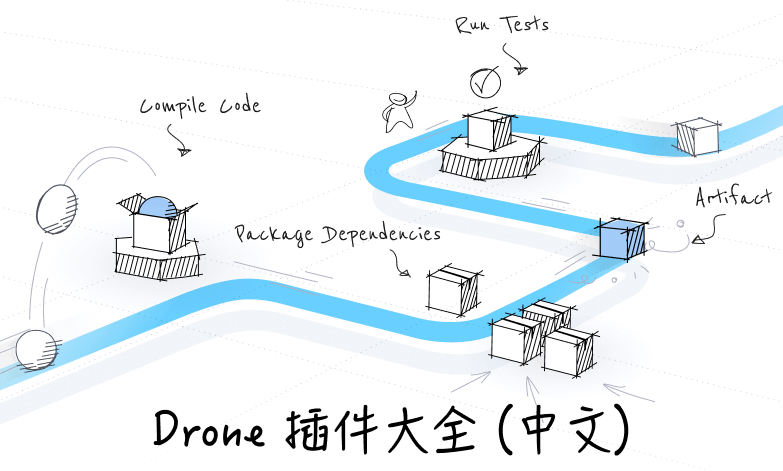在某些情况下,你可能需要在创建云服务实例时自定义实例,然后再开始构建。
覆盖默认的 cloud-init 文件是一项高级功能,除非绝对必要,否则应避免使用。
你可以通过提供自定义 cloud-init 文件来自定义你的实例配置。
模板是使用 golang 模板语法提供的,你可以在 这里 找到更多信息。
Pool 文件的规范部分中有 2 个变量可用:
user_data
cloud-init 文件的内容将作为 pool.yml 中的字符串
1
2
3
4
5
6
7
8
9
10
11
12
13
14
15
16
17
18
19
20
21
22
23
24
25
26
27
28
29
30
31
32
33
34
35
36
37
38
39
40
41
42
43
44
45
46
47
|
version: "1"
instances:
- name: test_pool
default: true
type: amazon
pool: 1
limit: 1
platform:
os: linux
arch: amd64
spec:
account:
region: us-east-2
access_key_id: XXXXXXXXXXXXXXXXXXXXX
access_key_secret: XXXXXXXXXXXXXXXXXXXXX
ami: ami-051197ce9cbb023ea
size: t2.micro
user_data: |
#cloud-config
apt:
sources:
docker.list:
source: deb [arch={{ .Architecture }}] https://download.docker.com/linux/ubuntu $RELEASE stable
keyid: 9DC858229FC7DD38854AE2D88D81803C0EBFCD88
packages:
- wget
- docker-ce
write_files:
- path: {{ .CaCertPath }}
permissions: '0600'
encoding: b64
content: {{ .CACert | base64 }}
- path: {{ .CertPath }}
permissions: '0600'
encoding: b64
content: {{ .TLSCert | base64 }}
- path: {{ .KeyPath }}
permissions: '0600'
encoding: b64
content: {{ .TLSKey | base64 }}
runcmd:
- 'wget "{{ .LiteEnginePath }}/lite-engine-{{ .Platform }}-{{ .Architecture }}" -O /usr/bin/lite-engine'
- 'chmod 777 /usr/bin/lite-engine'
- 'touch /root/.env'
- 'touch /tmp/magic_lives_here'
- '/usr/bin/lite-engine server --env-file /root/.env > /var/log/lite-engine.log 2>&1 &'
|
user_data_path
cloud-init 文件的路径,将作为 pool.yml 中的字符串
1
2
3
4
5
6
7
8
9
10
11
12
13
14
15
16
17
18
19
|
version: "1"
instances:
- name: test_pool
default: true
type: amazon
pool: 1
limit: 1
platform:
os: linux
arch: amd64
spec:
account:
region: us-east-2
access_key_id: XXXXXXXXXXXXXXXXXXXXX
access_key_secret: XXXXXXXXXXXXXXXXXXXXX
ami: ami-051197ce9cbb023ea
size: t2.micro
user_data_path: /tmp/user-data.yml
|
你可以在 此处 查看自定义 cloud-init 模板文件的示例。